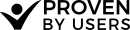An Introduction to your Results
When do results display?
As soon as a participant completes a section of your test, that information is available in your results. Currently the results are not auto-refreshed so if you are expecting more results you may want to refresh your page occasionally.
Participants View
The first view you see when clicking on the Results tab is the Participants table. This gives you a high level view of who has responded to your test and how far along they are.
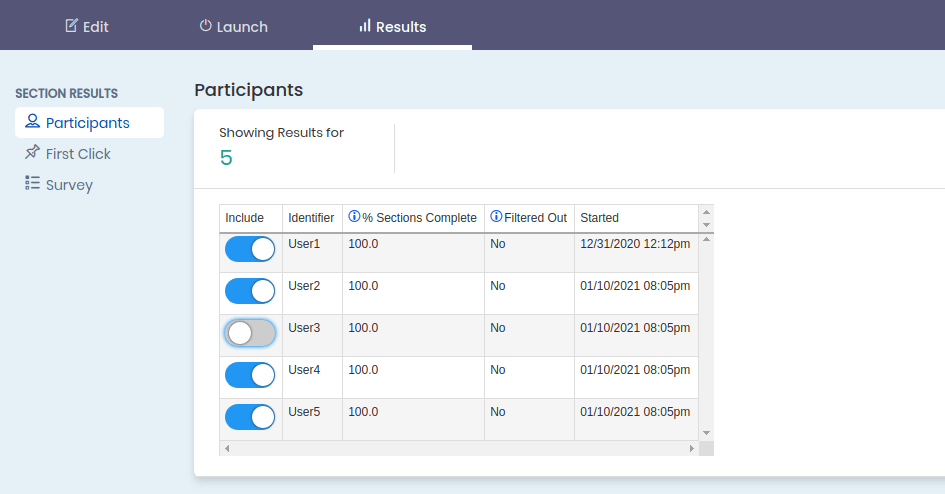
Including / Excluding Participants
To exclude a specific participants responses from being included in your results, use the toggle in the Include column.
How far did the user get?
The % Sections Complete column displays the extent that the participant completed the sections that required data. In other words, message sections and welcome page are excluded. For example: If your test sections were as seen below, 33% would mean they completed the first survey, 66% would mean they completed up through the first click, etc.
- Welcome
- Survey
- First Click
- Survey
- Message